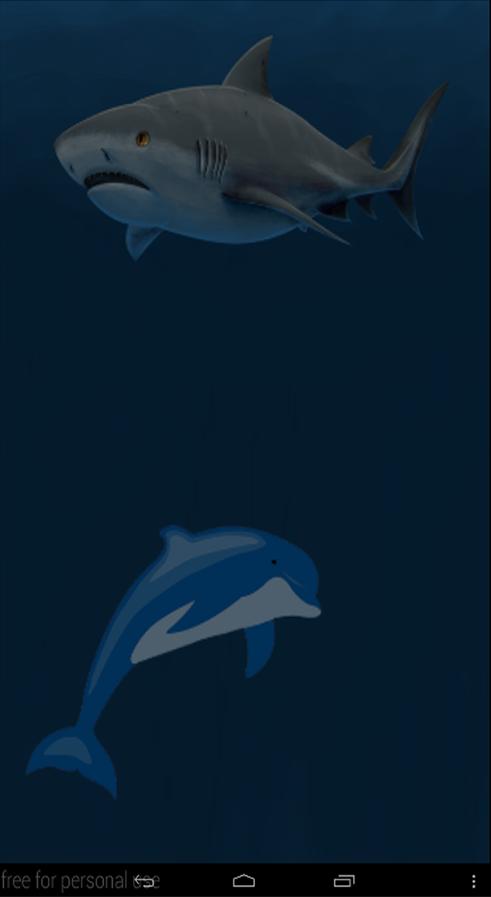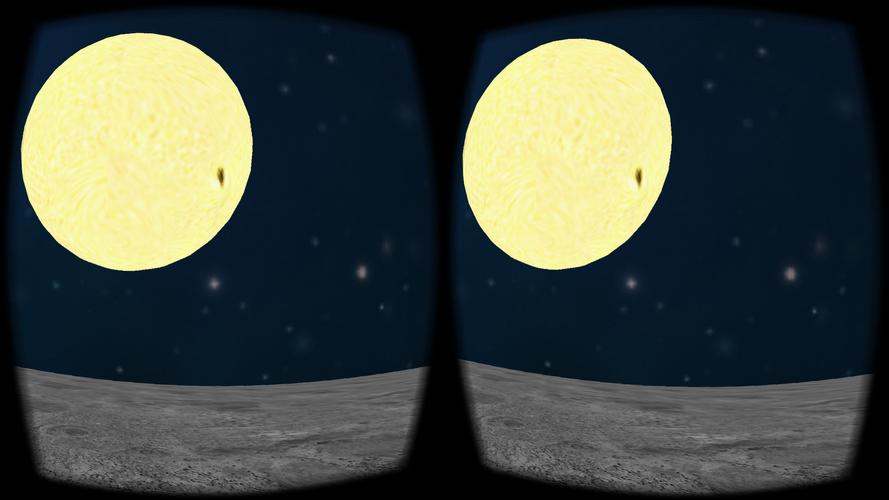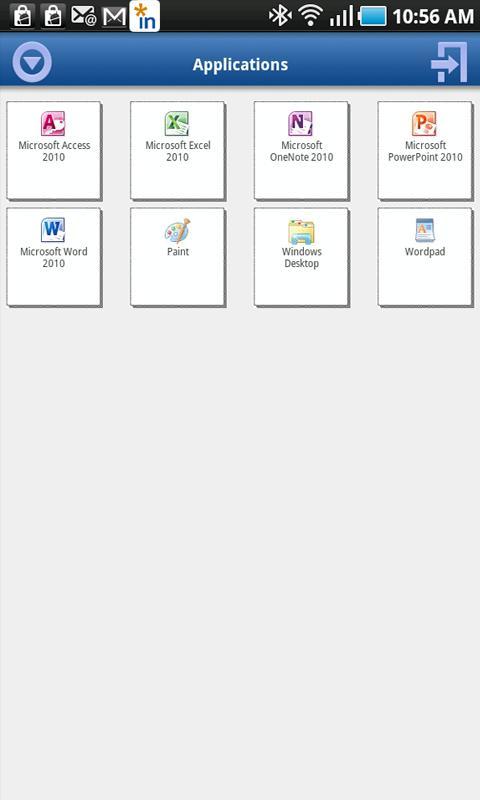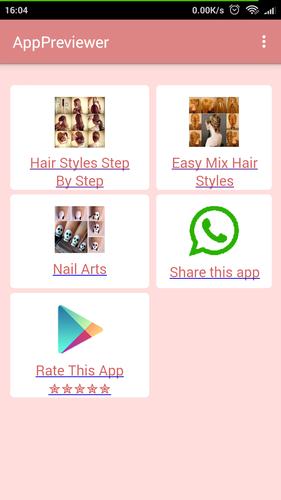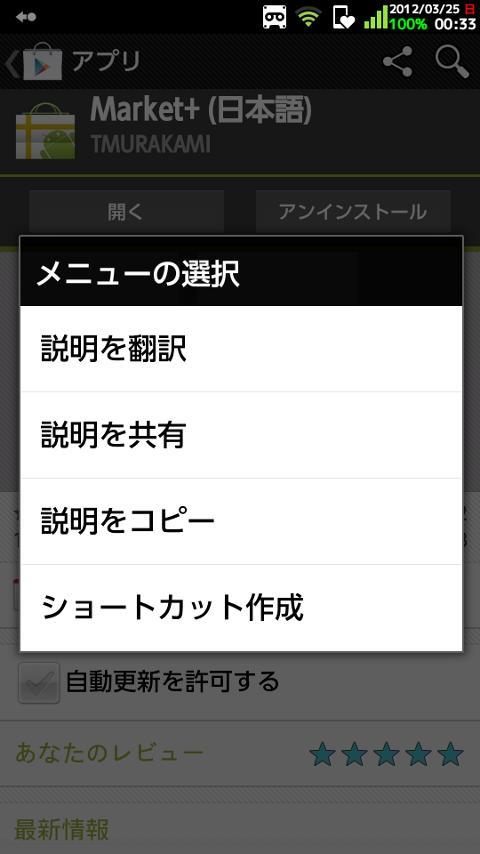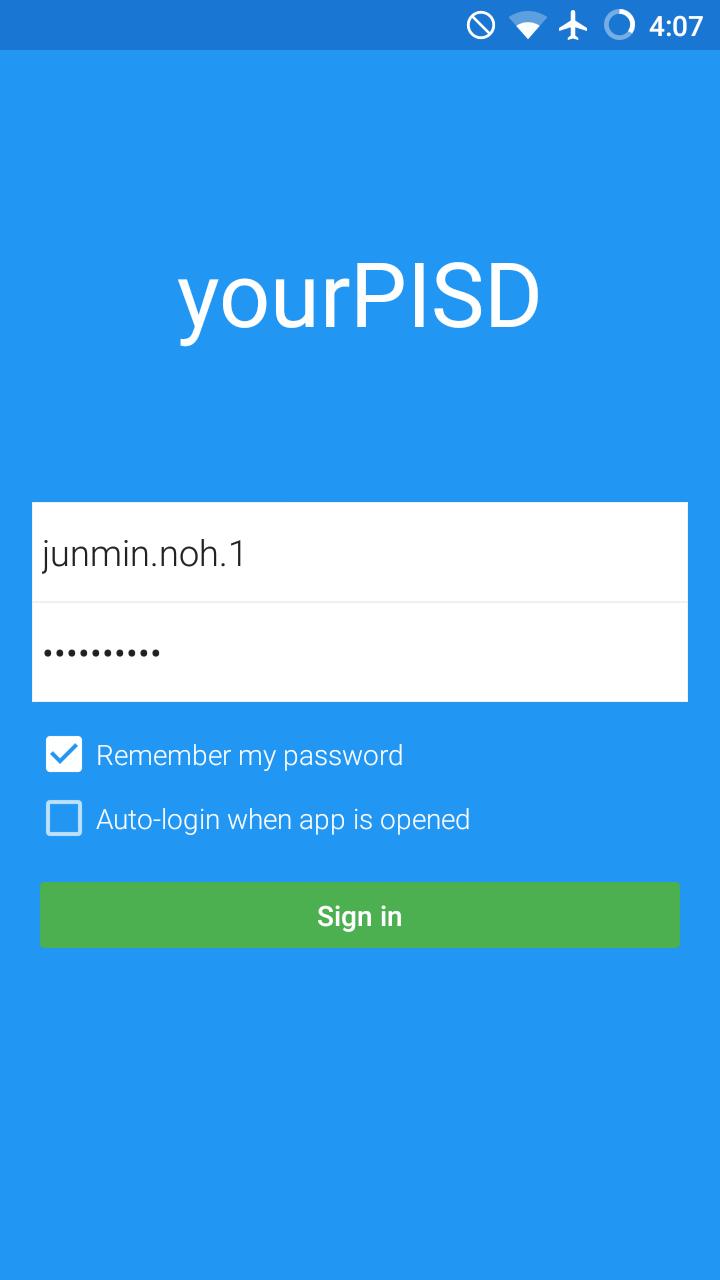ZOIDS MH Cloud Viewer (Zoids Materials Hunter cloud viewer)
*******
You can play with the cloud ocean of the game app "ZOIDS Material Hunters"! " ZOIDS MH Cloud Viewer " is here!
This is a dedicated app that allows you to connect to the cloud using this app even if you don't have a dedicated G-Cluster game console or a TV installed.
Take on islands special missions that can only be played in Cloud Ocean with higher-quality full 3D Zoids!
Now, head to the world of cloud gaming in "ZOIDS Material Hunters"!
(Download and basic play free)
*******
◆◆ This app is a cloud-connected app for "ZOIDS Material Hunters"◆◆
[Notes on using]
- Please prepare a smartphone or tablet device that is different from the game app "ZOIDS Material Hunters," and install it before using this app.
-This app uses streaming communications, which are expected to provide large packet communications during gameplay. We do not recommend using a metered communication line.
-We strongly recommend using this service in a WiFi connection environment that is connected to broadband lines such as optical fiber lines, with stable effective bands of 3Mbps or higher.
□How to use this app
1. Prepare a device that is different from the device on which the game app "ZOIDS Material Hunters" is installed (hereafter referred to as "ZOIDS devices), install "ZOIDS MHCloud Viewer" and launch the app. (hereinafter referred to as viewer terminal)
2.Tap the "START" button displayed on the viewer device screen to check the 8-digit number required when connecting to the cloud.
3.Next, launch the game app "ZOIDS Material Hunters" installed on your ZOIDS device.
4.Tap the "CLOUD" button (OFF) in the top right corner of the ZOIDS device, enter the 8-digit number displayed on the viewer device, and make a cloud connection.
5. Once the cloud connection is completed between the viewer terminal and the ZOIDS terminal, the 8-digit number displayed on the screen within the viewer terminal will no longer be displayed, and the "CLOUD" button will light up when the "CLOUD" button is turned on.
6. Tap the "Cloud Ocean" ribbon on your ZOIDS device, select the island you want to sortie to and start the mission.
7. Once the ZOIDS device screen is switched to the controller, the cloud-only mission will be displayed on the viewer device screen, and the mission will begin.
For more information, please check the page below.
▼How to play in the cloud: http://gc.gcluster.jp/pc/games/zoids/help/play_cloud.html
□What is "ZOIDS Material Hunters"?
This action game is based on the toy "ZOIDS," a popular toy among a wide range of generations. The young protagonist completes missions imposed by the veteran hunter Gaspas de Machar and grows with his partner Zoids. By clearing missions and events, you can collect materials and Zoid aircraft, which are armed reinforcement materials. Collect materials to strengthen your Zoids and raise them into your own original Zoids!
▼Official ZOIDS Material Hunters website: http://gcluster.jp/games/zoids/index.html
□What is Cloud Ocean?
These are eight islands that are released by cloud connections from the game app "ZOIDS Materilal Huntes." Cloud Ocean will be displayed on the map screen when you clear the final mission of Ansuru Island, the first island of Smart Ocean. Cloud Ocean offers better savings on Zoid Gold than Smart Ocean and more chances to get more rare materials.
--------------------------------------------------------------------------------------------------------------------------------
[Supported OS]
Android 4.2 or later (*Some devices are not supported)
--------------------------------------------------------------------------------------------------------------------------------
[Disclaimer]
1. Operations on non-compatible OSes are not supported.
2.Even if there is a compatible OS, we do not necessarily guarantee that it will work on the latest OS.
3. Depending on the WiFi environment you are using (some paid WiFi connection services), the game may not be played properly, such as the game footage distributed via streaming stuttering (such as being set to energy-saving mode). Please contact the customer support center for each WiFi service you are under contract.
--------------------------------------------------------------------------------------------------------------------------------
© TOMY ZOIDS is a trademark of TOMY Company, Ltd. and used under license. /© Broadmedia Corporation. All Rights Reserved.